Creating Animation
Layers
The basic techniques in traditional animation haven't changed much from early landmarks such as Walt Disney's "Steamboat Willie" (1928) starring Mickey Mouse:
Walt Disney introduces "Steam Boat Willie"
(Full cartoon at http://www.youtube.com/watch?v=BBgghnQF6E4)
Cartoon animations such as "Family Guy" and "The Simpsons" are produced using traditional animation techniques. In traditional animation, an animator hand-paints each image on a transparent piece of celluloid (also called a "cel" or "acetate"), which is then placed above a background and photographed.
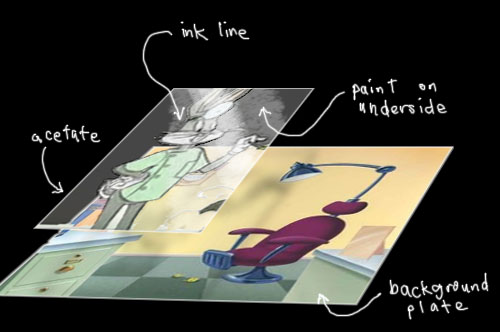 |
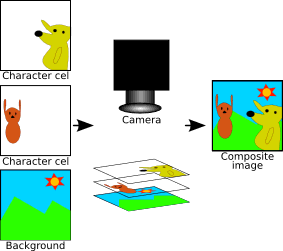 |
A cel overlay is used to give the impression of a foreground when laid on top of a background. This creates the illusion of depth. |
This image shows how two transparent cels, each with a different character drawn on them, and an opaque background are photographed together to form the composite image. |
However, this is a very time-consuming process, and an animated feature film can take hundreds of animators several years to complete.

An animator inking a cel for Pinocchio (released 1940). Pinocchio took 16 months to animate.
Walt Disney Introduces the Multiplane Camera.
BEAUTY AND THE BEAST. Don Hahn explains how animation works.
1) Here I created a background:
This is the timeline. I changed the name of Layer 1 to Background:
2) Then I added another layer and imported a tree which I had saved. Notice the tree is in front of the background. In the timeline the tree is above the background:
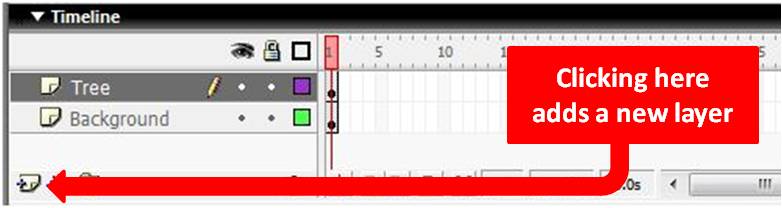
3) I added another layer and imported an animated gif of Homer Simpson. This is the timeline. Notice the Homer layer is below the Tree layer, but above the background layer:
4) To make him move across from left to right I created a tween. Here is the timeline:
Because the Homer layer is below the Tree layer but above the background layer, this means that Homer crawls behind the tree, creating the illusion of depth:
5) By copying and pasting the tree, flipping it horizontally (Modify, Transform, Flip Horizontal) and altering the size (Modify, Transform, Scale) this creates perspective by making the further away tree smaller and the closer tree larger. This further enhances this illusion of depth:

