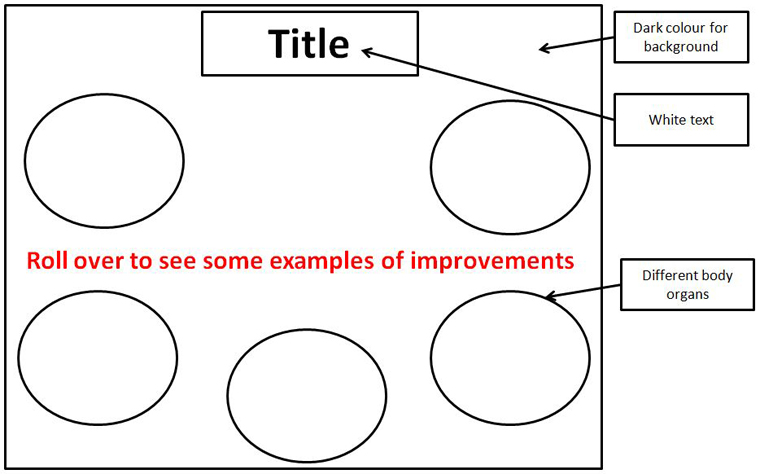Creating Multimedia Products
Designing a Multimedia Product
Design Proposal
The design proposal requires details such as "purpose of the multimedia product", "target audience for your multimedia product" and the "house style".
Storyboard
A Storyboard is a plan of every screen/slide that you will create. You need to give details of the background colour, text (font and colour), images, video, animation, audio and buttons etc you will use.
This must be VERY detailed. Imagine that you are the designer but someone else has to do the actual creating!
Make sure they know precisely what has to go where; what colours they should use; what font/font size/font style/font colour will be used; what images/animation/sound will be used (and where); how long should the animation play for; what other effects will be used. To get the higher marks your storyboard needs to have very detailed descriptions about text style and colours to be used. See example on the right. |
Navigation System
A site map shows every connection between the different pages in a product; it will show how people get from screen/slide to screen/slide. Your site map/plan should show, using arrows, where you go from every single navigation button and hyperlink. If there are 4 buttons on a screen/slide there should be 4 lines going out of the screen/slide to other screens/slides.
Example of a site map |