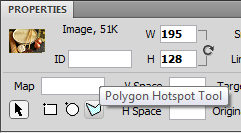Web Pages
Links
You can use different types of links as part of the navigation system, eg:
- menus/navigation bar (e.g. the links on the left-hand side of this page).
- text hyperlink (e.g. clicking on this link here)
- image hyperlinks
- hotspots/image maps buttons
- hyperlink to email
- hyperlinks to external websites
Image hyperlinksAn image hyperlink can be set up in a similar way, by clicking on the image and changing the Link and Target settings: |
|||||
Hotspots/image mapsWhen you click on an image, you can make one part of the image into a hotspot which can hyperlink elsewhere. An image map is made up of many hotspots. Here I have used the Polygon Hotspot Tool to draw around the garlic, onions and rice to make them into individual hotspots. Each links to a different page as in the image map below.
|
|
||||
Hyperlink to emailYou can insert an email link by clicking on Insert in Dreamweaver and then going to Email Link: |
Clicking on the link will open your email, e.g. Outlook, and automatically enter the address of the person you are sending it to. |
||||
Hyperlink to external websitesYou must enter the full address, e.g. for the BBC Bitesize link on the right, the full address is: http://www.bbc.co.uk/schools/gcsebitesize/ict/ It is a good idea to make external websites open up in a new window (with Target set as _blank). |